The price of memory is finally a bit loose. Do you want to sell it? Don't worry, let's first figure out how much upgrade space there is, what kind of memory upgrades can be used, and there will be no problems when buying memory upgrades.
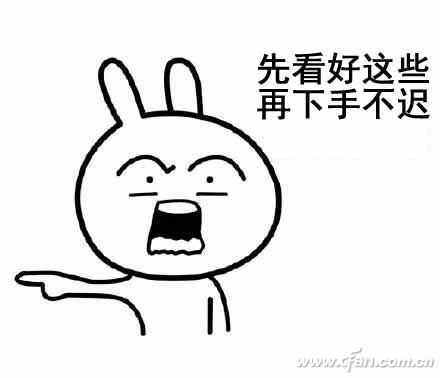
Don't be greedy, how much memory can be installed first?
The computer can be used without installing as much memory as possible. The memory that the CPU can control is limited in capacity. First press Ctrl + R, enter CMD, click to enter the interface, enter the wmic memphysical get maxcapacity command to see it.
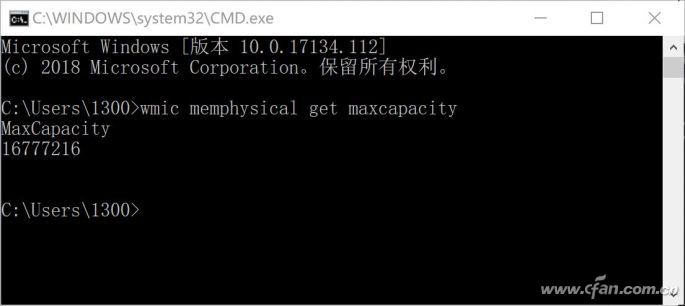
The maximum memory capacity given by the system can be in KByte. If you want to know how many GB this is, you do n’t need to troublesome conversion. Generally, the first two digits are how many GB are supported. The computer can support up to 16GB of memory. As for how much memory is currently in the machine, press Ctrl + X and select "System" to see it.

system
Don't start now, do you still have free slots?
To install memory, of course, you must first know if there are any slots available. Is it too troublesome to disassemble the machine? Then you can install CPU-Z, in the "SPD interface-memory slot selection", look at the drop-down menu to know how many slots. If no memory information is displayed after selecting a slot, it means that this slot has no memory installed and is a free slot.
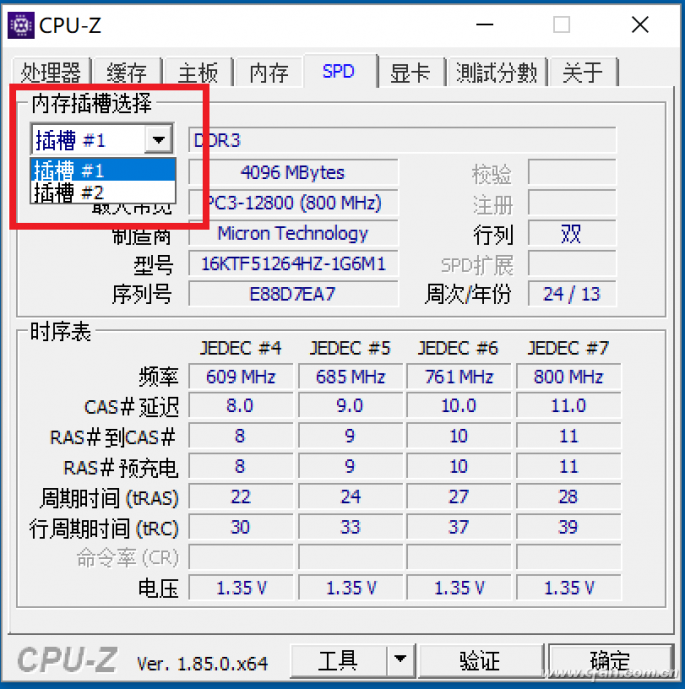
Slot
Want to buy new memory? Old memory specifications should be clear
The type, frequency, and capacity of the new memory must match the old memory. For example, DDR4 memory can only be upgraded with DDR4 memory; if the memory frequency is inconsistent, all memory will run with the lowest frequency as the standard frequency; and the old memory In the case of dual-channel memory banks, the new and old memory capacities need to be the same. Only need to select the corresponding slot in the SPD interface of CPU-Z, you can see the memory type, frequency, capacity and other information currently used in the slot.
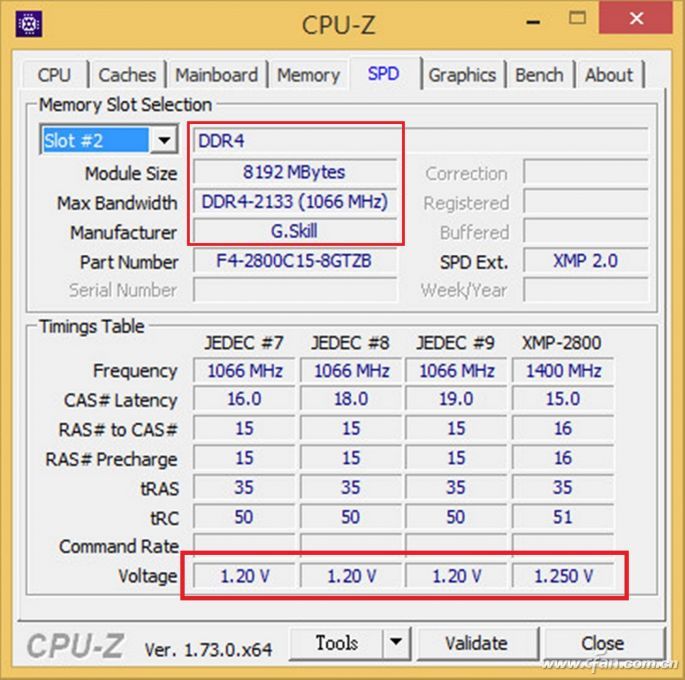
In addition, some older DDR4 memory uses 1.35V voltage, while the current mainstream DDR4 memory uses 1.2V voltage, DDR3 memory also has an older 1.5V and a newer 1.35V (DDR3L), when you buy a new memory upgrade can be completely The best match, if you can't buy the old model, you must set the voltage as soon as possible after the upgrade.
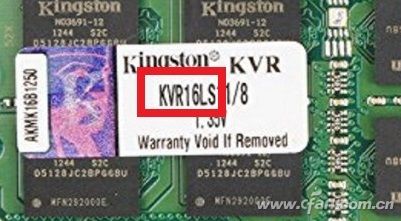

DDR3L, PC3L, KVR16L ... All DDR3 memory with "L" in the model are generally 1.35V voltage
Don't choose this kind of memory! !
A lot of so-called "AMD dedicated" memory has appeared in the market, and the price is very cheap. This kind of memory uses low-bit wide particles, and the bandwidth is only half of the same frequency memory. It does not support the Intel platform at all. Don't try to buy it cheaply. By the way, the real AMD certified memory is now marked as AMD Compatible or Compatible with Ryzen.
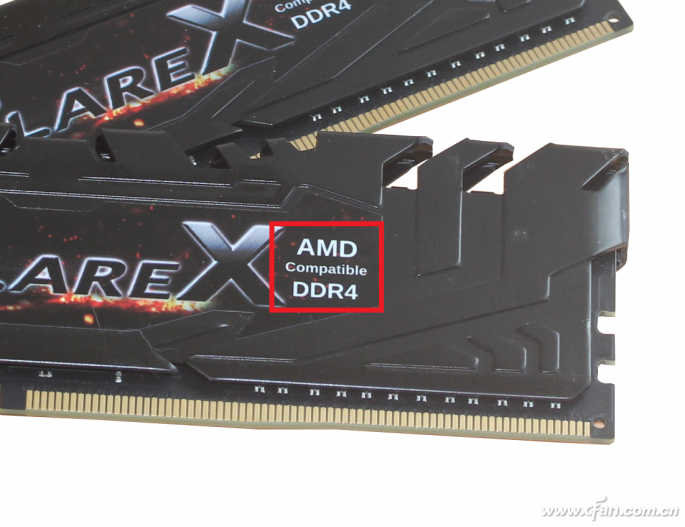
After confirming the current memory configuration and upgrade potential, then refer to the previous article "Installing and selecting memory to know these is enough" to know what kind of memory should be upgraded and how to choose memory. Take out the small money and open the e-commerce website to start, let's go!

The material of this product is PC+ABS. All condition of our product is 100% brand new. OEM and ODM are avaliable of our products for your need. We also can produce the goods according to your specific requirement.
Our products built with input/output overvoltage protection, input/output overcurrent protection, over temperature protection, over power protection and short circuit protection. You can send more details of this product, so that we can offer best service to you!
Lcd Adapter,Mini Size Lcd Adapter,Security Lcd Adapter,Waterproof Lcd Adapter
Shenzhen Waweis Technology Co., Ltd. , https://www.waweis.com
