At present, TV boxes mostly have multi-screen interactive functions, which makes the usage of TV boxes more diversified. In addition to the remote control, we can control large screens through small screen devices, making users' operations more convenient. For users who are accustomed to using smartphones or tablets, it can be said that it is a great gospel. The multi-screen interactive application created by Haimeidi for its TV box and Mango Q series box was named Haikong. Today, the author will take everyone to experience this sea control application and see if it is also a big motivation for you to purchase Haimeidi and Mango Q series TV boxes.

The sea control icons are quite appropriate for connecting smart phones and tablet computers to large screen TVs via WiFi. Is its actual function the same as the icon? Let's wait and see.
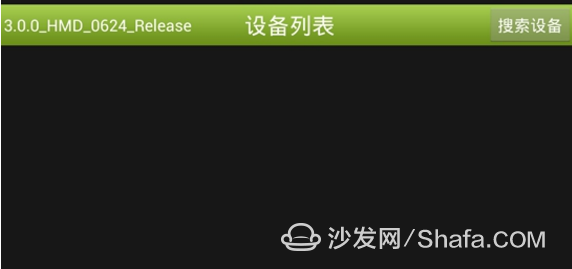
Turning on Haikong’s first use requires searching for the device.
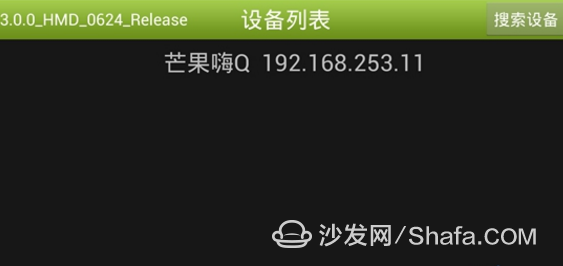
After searching for the device, the names of Haimi and Mango Q TV boxes in the same local area network are displayed, and the IP address of the device is displayed for confirmation. Is it the TV box that we want to connect to?

Select your own TV box device to connect, click OK to start the connection.

Hide the contents of this post

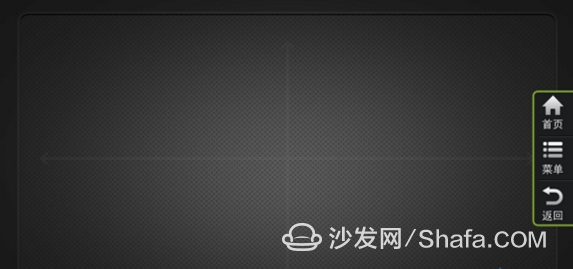
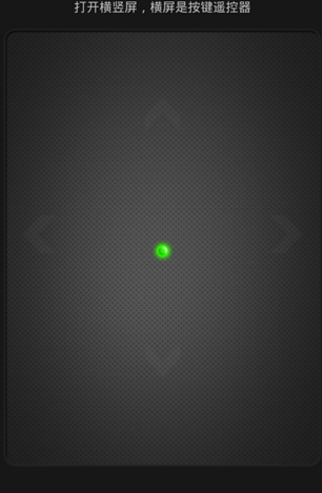
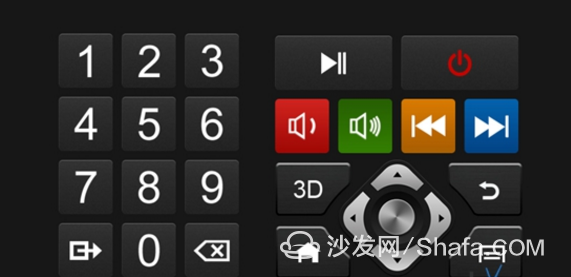

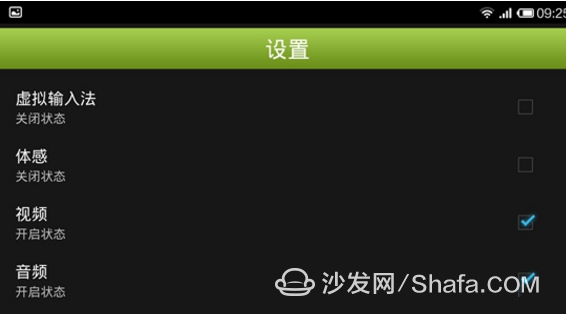
After the connection is made, the sea control screen control mode is displayed. Now the display on the mobile phone screen is the screen displayed by the TV screen. At this time, the screen of the mobile phone is touched with a finger, and the TV screen will also have corresponding changes. Completely turning the TV screen into a touch screen makes the user's operation more convenient.

If the user feels that the screen control is not accustomed, he can also click on the "+" icon in the lower left corner of the screen and also provide the user with four options.
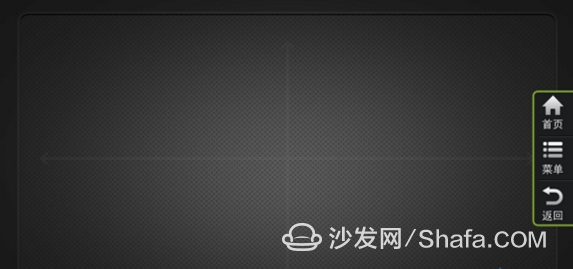
Click the mouse icon, you can enter the mouse control interface, then slide your finger on the phone, the corresponding mouse pointer will be displayed on the TV screen, to help users accustomed to mouse operation.
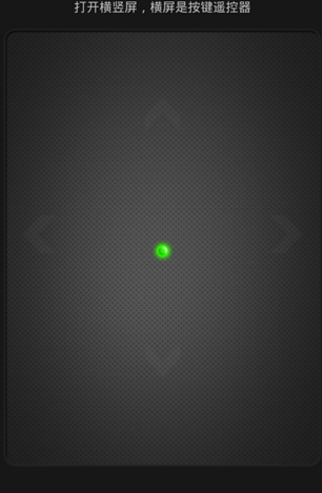
Click on the second zoom icon to enter the analog remote control mode. The vertical screen mode is a touch remote controller mode.
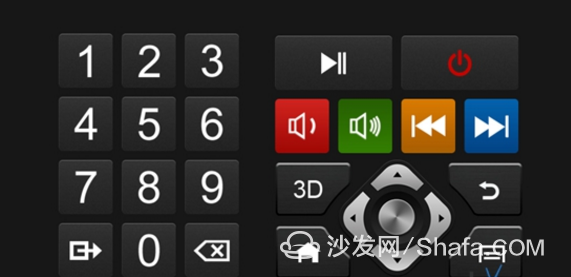
The horizontal screen remote control mode is the key remote controller mode. The two modes of switching users can be achieved by flipping the screen of the mobile phone.

Clicking on the third application icon will enter the application center of the TV box, but the TV screen will not change.
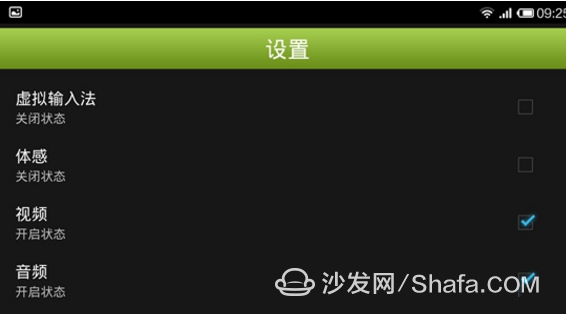
The fourth icon will enter the setting option, where the user can perform operations such as virtual input method, somatosensory status, video, and audio off and on.
Click on the right "" software download address
Drilling Mud Pump,Oil Mud Pump for Drilling,Oilfield Mud Pump,Oil Mud Pump
Jinan Guohua Green Power Equipment Co.,Ltd. , https://www.guohuagenerator.com
