AirPin software is a multi-screen interactive software (formerly AirPlay DMR) for Android smart terminals. It is the first media receiver software supporting the AirPlay and DLNA dual protocols on the Android platform. Speaking of AirPlay or DLNA, everyone may be familiar with it. Usually, these two protocols are used to project audio, video, and pictures. However, AirPin's most unique feature is the PC screen mirroring function, which can solve the problems mentioned above. . Let's take a look at this amazing software.
First, download and install
PC side download:
http://bbs.shafa.com/forum.php?mod=attachment&aid=NDI1NzU5fGFmNzI0NjU5fDE0NDk0NzM1MDh8MjY3OTgyfDMzMDcxNw%3D%3D
TV download: http://pan.baidu.com/s/1hq8Bilu
When the PC is installed for the first time, the following prompt appears. Click OK.

Make sure that the PC and TV are in the same LAN. The installation of the TV is completed. In the lower corner of the PC, a prompt for successful connection will appear. The device ITV@237 is the device name of the TV.

Second, the function introduced
1. Take a look at our long-awaited PC screen mirroring feature.
Find AirPin already open in the hidden notification bar in the lower right corner of the PC screen. As shown below, the progressive menu selection screen mirrors to ITV@237.

Does the X50 Air become a computer? It's that simple. Any operation on the computer will be synchronized to the TV.

If you want to put advertising information on the TV, you only need to connect the PC and the TV to the same local area network, operate on the PC, and then mirror the screen with the TV.
Edited on PPT "Congratulations to LeTV for braving the "Sale of Heaven."
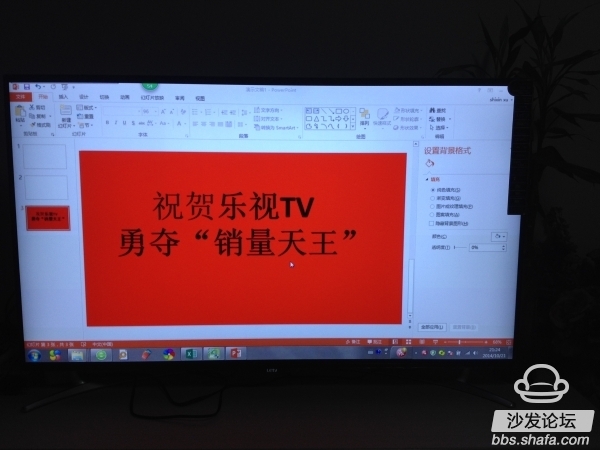
PPT playback effects can be static text or rolling captions.

2. Push media to the TV, including audio, video and pictures.
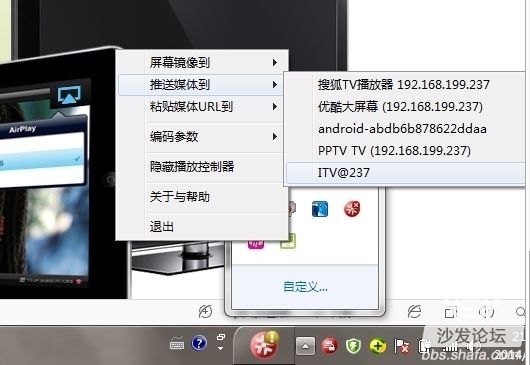

Push media can be played on the PC and can also be controlled on the TV.
PC player controller
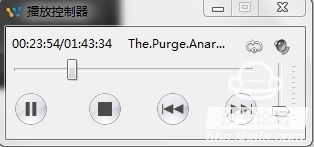
Click the right arrow key on the TV to display the control menu.

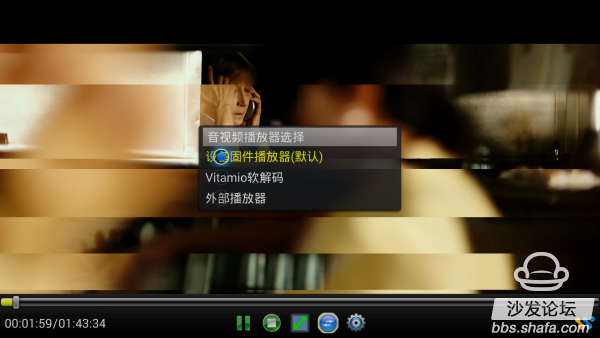
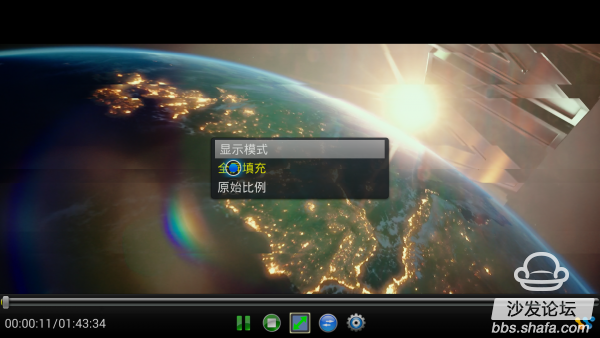
3. Push the media URL to the TV. After testing, the TV network broadcast source can be successfully pushed to the TV, but there is a problem with the resolution. You also need software to optimize.
to sum up
AirPin software is the most powerful media software I have encountered that supports AirPlay and DLNA dual-protocol. While pushing audio, video, and photo media, the PC screen mirroring feature enriches the functionality of Super TV and makes Super TV even more super.
The main function of the MPPT Solar Controller is to realize maximum power point tracking (MPPT) in the solar power generation system to improve the energy utilization efficiency of solar panels. It is an advanced charge controller that can adjust the output voltage and current of the Solar Panel in real-time to keep the solar panel operating at the maximum power output point.
Main effect:
Maximum power point tracking: MPPT Solar Controller can accurately calculate the maximum power output point of the solar panel by monitoring the voltage and current of the solar panel in real-time and according to the characteristics of the solar panel. It then adjusts the panel's output voltage and current to keep it operating at its maximum power output point, maximizing the solar panel's energy conversion efficiency.
High energy utilization rate: MPPT Solar Controller's maximum power point tracking function can ensure that the solar panel is always operating in the best working condition, making full use of solar energy, thereby improving the energy utilization rate of the photovoltaic power generation system.
Charge control: In addition to achieving maximum power point tracking, MPPT Solar Controller also has a charge control function to protect the battery from overcharge and over-discharge damage.
Differences from other charge controllers:
Maximum power point tracking function: MPPT Solar Controller is a charge controller specially used in solar power generation systems. The biggest difference is that it has a maximum power point tracking function, which is used to improve the energy conversion efficiency of solar panels. Other charge controllers may not have this unique feature.
Energy efficiency: MPPT Solar Controller can improve the energy efficiency of solar panels through maximum power point tracking technology. Other charge controllers may only be able to charge in a fixed manner and cannot achieve maximum power point tracking.
Application scenarios: MPPT Solar Controller is mainly used in solar power generation systems, while other charge controllers may be suitable for different types of energy generation systems, such as wind power, hydropower, etc.
Overall, the main role of the MPPT Solar Controller is to achieve maximum power point tracking, improve the energy conversion efficiency of the solar panel, and protect the battery from overcharge and over-discharge damage. Compared with other charge controllers, it has unique advantages in energy utilization efficiency and maximum power point tracking and is suitable for applications in solar power generation systems.
10 amp mppt solar charge controller, solar charge controller 10 amp, 36v mppt solar charge controller, dc dc mppt charger, lithium ion solar charge controller
Ningbo Autrends International Trade Co., Ltd. , https://www.aitsolarpanels.com
