Due to the influence of policies and their own individual needs, the original program sources of the network set-top boxes can no longer meet their own needs. Ordinary users are eager to supplement the TV program sources that have been cut down because of policies, or they want to see overseas. TV programs, such as Europe and the United States, Southeast Asian countries. At this time, the network set-top box to add the program source tutorial is very important, it can make our network set-top box to play a 100% effectiveness, then the network set-top box to add the source of the program is what? Take a look.
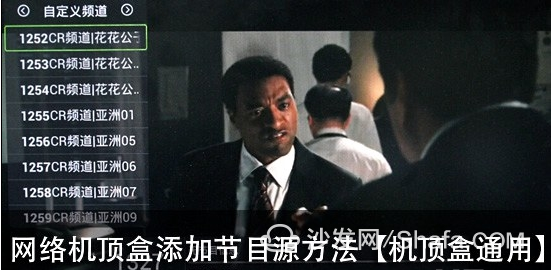
There are two ways to add program sources to network set-top boxes. One is to add program sources by downloading third-party video and television software, such as Taijie video and television cats, and the second is to download program source addresses on the network and then Some software is added to the network TV set-top box, such as Kai Boer's channel assistant, Tai Jie video and so on. Today we mainly discuss the second method of adding program sources.
Network set-top box to add program source universal tutorial Currently in the entire network set-top box industry, using Taijie video custom add program source is a commonly adopted way to increase the source of the program, almost all network set-top boxes can be used, the specific steps are as follows :
The first step: download the program source (.txt format) in the network set-top box forum;
Step 2: Edit the source of the program so that it can be recognized by the Thai Video.
The custom channel file currently supported by Terry Video: files with the suffix .tv. The contents of the file can be "channel name + space (can be a space or multiple spaces) + url" or "channel name + comma +url" (note that all symbols must be in English), the format is as follows:

Step 3: Change the suffix name of the program source file, change “TXT†to “TV†(capitalization does not matter), and press “Enter†on the keyboard to confirm;
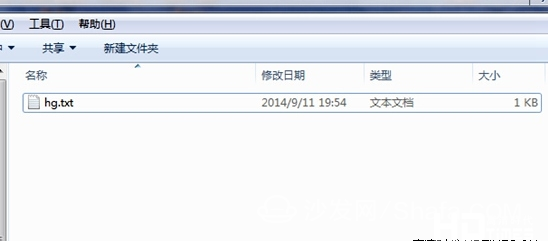
If you do not see the suffix name behind the file, as shown in the “hg.txt†file above, only “hg†will be displayed. Click any mouse to open a “folder†and select “Folder†in “Tools†on the toolbar. , and then open the folder options dialog box, select the "View" option, in the advanced settings to find "hide the extension of known file types", and hit "√". Click Apply to confirm.
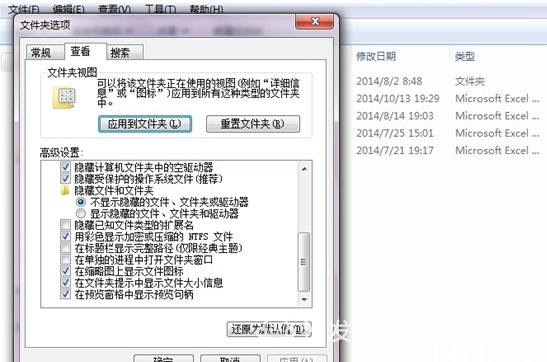
Step 4: Copy the program source to the U disk root directory and save it;
The fifth step: U disk access network set-top boxes, start Thai TV video TV version into the live (if you are playing, you need to exit before entering the software), wait a few seconds until the custom channel is loaded to play;
Step 6: Press the remote OK button to call up the channel list, press the “left and right button†to switch the channel list, find the custom channel list, and the newly added custom channel can be displayed on the list. Press the up and down keys to select the channel you want to watch.
In addition to the network set-top box mentioned above to add the program source method, vst aggregation (software), Kitty Hawk live, channel assistants, etc. can also add the program source, the specific tutorial to see this article: HD network set-top box custom add the program source (a network exhausted )
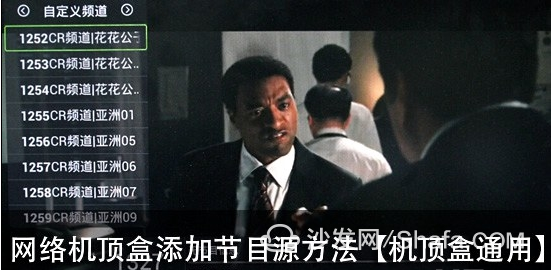
There are two ways to add program sources to network set-top boxes. One is to add program sources by downloading third-party video and television software, such as Taijie video and television cats, and the second is to download program source addresses on the network and then Some software is added to the network TV set-top box, such as Kai Boer's channel assistant, Tai Jie video and so on. Today we mainly discuss the second method of adding program sources.
Network set-top box to add program source universal tutorial Currently in the entire network set-top box industry, using Taijie video custom add program source is a commonly adopted way to increase the source of the program, almost all network set-top boxes can be used, the specific steps are as follows :
The first step: download the program source (.txt format) in the network set-top box forum;
Step 2: Edit the source of the program so that it can be recognized by the Thai Video.
The custom channel file currently supported by Terry Video: files with the suffix .tv. The contents of the file can be "channel name + space (can be a space or multiple spaces) + url" or "channel name + comma +url" (note that all symbols must be in English), the format is as follows:

Step 3: Change the suffix name of the program source file, change “TXT†to “TV†(capitalization does not matter), and press “Enter†on the keyboard to confirm;
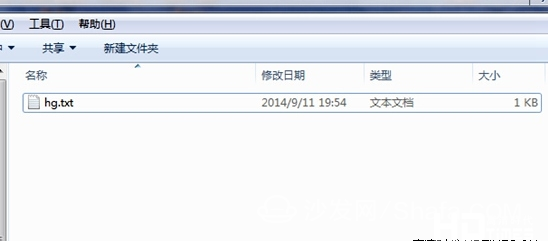
If you do not see the suffix name behind the file, as shown in the “hg.txt†file above, only “hg†will be displayed. Click any mouse to open a “folder†and select “Folder†in “Tools†on the toolbar. , and then open the folder options dialog box, select the "View" option, in the advanced settings to find "hide the extension of known file types", and hit "√". Click Apply to confirm.
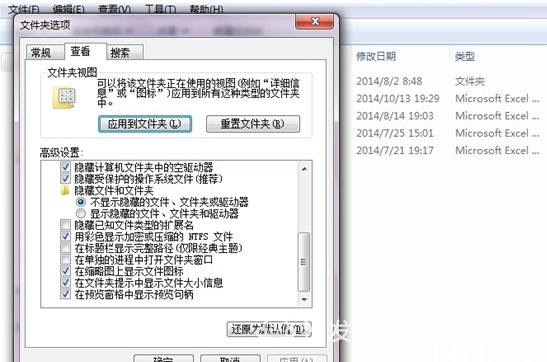
Step 4: Copy the program source to the U disk root directory and save it;
The fifth step: U disk access network set-top boxes, start Thai TV video TV version into the live (if you are playing, you need to exit before entering the software), wait a few seconds until the custom channel is loaded to play;
Step 6: Press the remote OK button to call up the channel list, press the “left and right button†to switch the channel list, find the custom channel list, and the newly added custom channel can be displayed on the list. Press the up and down keys to select the channel you want to watch.
In addition to the network set-top box mentioned above to add the program source method, vst aggregation (software), Kitty Hawk live, channel assistants, etc. can also add the program source, the specific tutorial to see this article: HD network set-top box custom add the program source (a network exhausted )
Ethernet Network Connectors,Ethernet Cable Adapter,Ethernet Cable Connector,Internet Cable Connector
Dongguan Zhuoyuexin Automotive Electronics Co.,Ltd , https://www.zyx-fakra.com
