There is not a little defense, and there is no trace of concern. The IP conflict has appeared. It has just been on the Internet, and the next second computer has gone over.
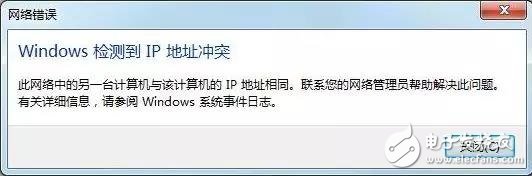
Why is there a sudden IP conflict?
In a local area network, the IP addresses of computers, mobile phones, etc. are automatically assigned by the router. When two or more devices are configured with the same IP address and the subnet mask is the same, An IP address conflict has occurred. Of course, it is not excluded that you manually set an IP address that is already in use on the LAN.
So how do you solve the problem of IP conflict?
01 restart
You can try to restart the computer first (yes, that is the versatile restart Dafa). After restarting, you can see if the computer can get a new IP address. If there is no IP conflict or later, please use the second and third methods below. .
02 Manually modify the computer's IP address
1 Open "Network and Sharing Center" - "Change Adapter Settings" - right click on "WLAN" or "Ethernet" (Local Area Connection) - select "Properties" - double click "Internet Protocol (TCP/IPv4)";
2 If your home router management IP is 192.168.0.1, then you can set the IP address to 192.168.0.XX, XX can be any number from 2 to 254, and then click OK. Of course, some routers open the IP address pool by default after 100, so it is recommended that XX use the number of 100+.

03Open the firewall
The situation of IP conflict may also be caused by ARP virus attacks. ARP attacks usually appear to prompt IP address conflicts. The speed of opening a web page is very slow, or even open, and even lead to network paralysis.
ARP virus processing method: First clear the ARP virus source, if it is poisoned in your own computer, you can directly use anti-virus software (such as 360 security guards) to kill, and then open the ARP firewall active defense.
By the way, in order to avoid IP address conflicts, you can also use the "Static IP Address Assignment" function to bind all devices in the LAN to a fixed IP address, so that you are not afraid of IP conflicts.

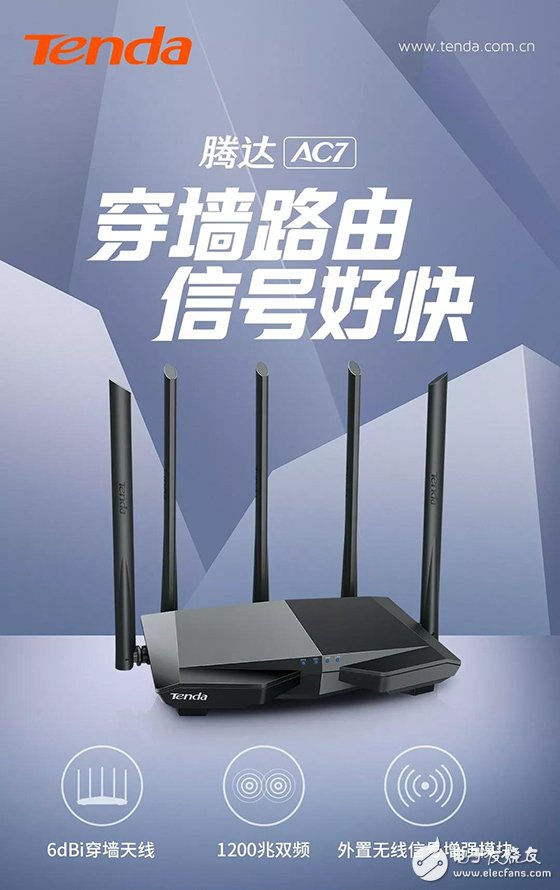

About this project
ADVANCED SAFE CHARGING: The USB-C MacBook Pro Charger Power Adapter combines advanced safety features and premium fire-resistant materials with built-in protection against overheating, overcharging, overcurrent, and overvoltage.Fast Charge with PD 3.0: The USB C charger features a Thunderbolt 3 USB C port for full-speed charging, charging a 16-inch MacBook Pro in just 1 hour and 30 minutes. (Note input: AC 100-240V-1.5A(1.5A), 50-60Hz, output: 20.5V=4.7A, 15V=3A, 9V=3A or 5.2V=2.4A.
Wide Compatibility: Macbook Charger is compatible with Mac Pro 16 15 14 13", Mac Air 13", i-Pad Pro 11"/12.9", and also compatible with other USB-C enabled devices. Such as laptops, cameras, smart watches, mobile phones, tablets, game consoles, headphones, Nintendo Switch, etc.
GREAT ALTERNATIVE USB-C CHARGER: This compact USB C laptop charger is designed with a foldable plug for easy portability and convenient home/office and outdoor charging.
What you get: USB C Charger Add a free 6.6" USB-C to USB-C charging cable, compatible with Macbook Pro, Mac book Air, iPad Pro, it's more sturdy, super durable, tangle-free, with a lifespan of over 10000 Second-rate.
usb c charger for macbook,macbook usb c charger,usb c macbook adapter,usb c macbook power adapter
Shenzhen Waweis Technology Co., Ltd. , https://www.waweisasdapter.com
