With the popularity of the Internet in China and the increase of network bandwidth, the surging Internet TV boom has intensified. The rise of Internet TV set-top boxes and their rapid development have greatly replaced the traditional dominance of cable TV. The millet box is the most popular today. One of the network set-top box products. Millet box with its excellent industrial design, outstanding hardware performance, colorful user experience, frequently won awards at home and abroad, and received market recognition and praise. I am a loyal user and enthusiastic fan of the millet box. I am very grateful for the companionship of the millet box for my daily rest time. I am also very willing to study various kinds of playing methods of the millet box and let the millet box work better. The role of more, this does not, this time I just found a small partner for the millet box - my PC in the study, let the millet box remote control PC, minutes to turn the home TV into a big screen computer! Say it, just follow me down.
To ask why I use the millet box remotely to control the PC, it is because I want to play the flash game in the browser on the TV, but although the millet box can install the browser to view the webpage, but does not support flash, so , Let's save the country curve, use the millet box to remotely control the PC, remove the flowers, through the transfer of the millet box, so that the TV in the living room shows the contents of the PC in the study, this is not it? Ha ha.
To implement the remote control of the PC in the millet box, you first need to install a remote desktop app on the millet box. There are many such apps. I chose Microsoft's remote connection software, RD Client, which is the product of Microsoft. The compatibility is even better. Yes, the PC must be booted, and a power-on password must be set. Also, allow remote assistance and allow remote desktops to be checked in the system properties. Do not forget.
 Start RD Client, the interface is very simple, the plus sign in the upper right corner can increase the remote connection project, plus a good remote connection project is displayed in the following list, at a glance.
Start RD Client, the interface is very simple, the plus sign in the upper right corner can increase the remote connection project, plus a good remote connection project is displayed in the following list, at a glance.
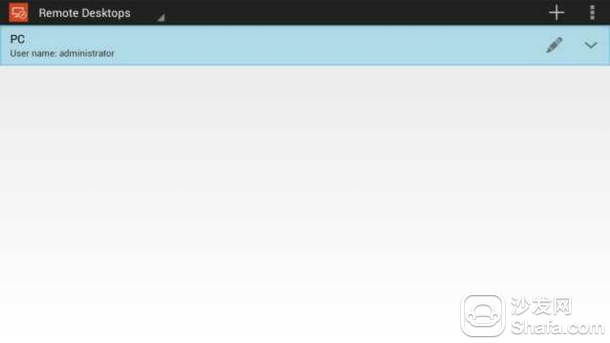
Click on the pen symbol on the right side of the project to edit the remote connection project, such as modifying the IP and gateway, saving the default password, and so on.
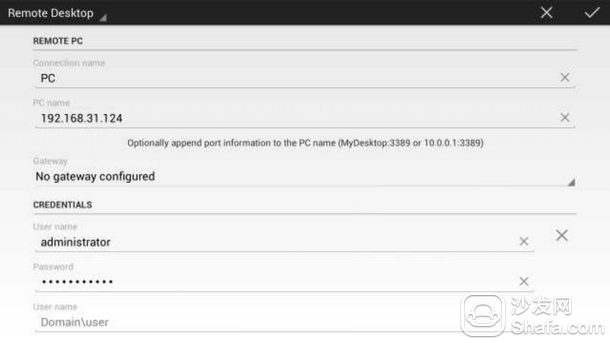
Click the arrow symbol at the far right of the item to call up the connection method. Is it logged in as administrator administrator or as another user?

After clicking on the connection, the operating system on the computer is presented. Because the remote desktop requires the computer operating system to set a password, it is safer to enter the password.

Enter the PC's operating system and clone it completely.

It is best to have a Bluetooth mouse connected to the millet box, which is more convenient to operate, and then there is a Bluetooth keyboard is better, if there is no input then need to click on the upper keyboard icon, call out the input method.

Can not wait to start the PC browser, enter my QQ farm, close the dish!

QQ Ranch, fast pull animals to produce!

Crazy Alliance, this game does not have a mobile phone Android version, oh, if you want to play on an Android machine, using a remote desktop is a good way, who can stop me!

Enter Xiaomi's official website, the new year's activities are good!

Wow, you can post on TV, eh.

Start the word, there is no problem with the office.

The primary school student's homework site - a job network, learning recommended, used in the past only on the computer, and now moved to the big TV.

A homework network, entertaining education, a very innovative teaching methods, children like it, and TV can play it.

postscript:
I found a new companion for my millet box--PC, remotely controlling the PC at home through a remote desktop using a millet box, and instantly moved the PC into the living room. From then on, I had you, Xiaomi Boxes. Play to the big world! Millet box, play a lot, more fresh and interesting play is waiting for you to discover oh.
RD Client download address: http://pan.baidu.com/s/1kT5koRl Password: m55k
To ask why I use the millet box remotely to control the PC, it is because I want to play the flash game in the browser on the TV, but although the millet box can install the browser to view the webpage, but does not support flash, so , Let's save the country curve, use the millet box to remotely control the PC, remove the flowers, through the transfer of the millet box, so that the TV in the living room shows the contents of the PC in the study, this is not it? Ha ha.
To implement the remote control of the PC in the millet box, you first need to install a remote desktop app on the millet box. There are many such apps. I chose Microsoft's remote connection software, RD Client, which is the product of Microsoft. The compatibility is even better. Yes, the PC must be booted, and a power-on password must be set. Also, allow remote assistance and allow remote desktops to be checked in the system properties. Do not forget.

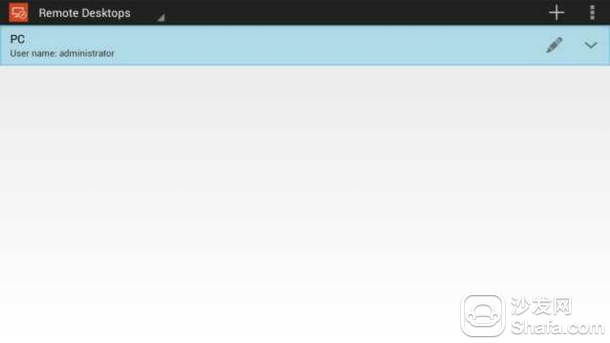
Click on the pen symbol on the right side of the project to edit the remote connection project, such as modifying the IP and gateway, saving the default password, and so on.
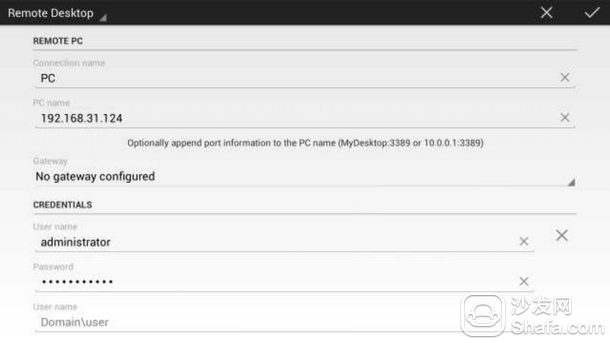
Click the arrow symbol at the far right of the item to call up the connection method. Is it logged in as administrator administrator or as another user?

After clicking on the connection, the operating system on the computer is presented. Because the remote desktop requires the computer operating system to set a password, it is safer to enter the password.

Enter the PC's operating system and clone it completely.

It is best to have a Bluetooth mouse connected to the millet box, which is more convenient to operate, and then there is a Bluetooth keyboard is better, if there is no input then need to click on the upper keyboard icon, call out the input method.

Can not wait to start the PC browser, enter my QQ farm, close the dish!

QQ Ranch, fast pull animals to produce!

Crazy Alliance, this game does not have a mobile phone Android version, oh, if you want to play on an Android machine, using a remote desktop is a good way, who can stop me!

Enter Xiaomi's official website, the new year's activities are good!

Wow, you can post on TV, eh.

Start the word, there is no problem with the office.

The primary school student's homework site - a job network, learning recommended, used in the past only on the computer, and now moved to the big TV.

A homework network, entertaining education, a very innovative teaching methods, children like it, and TV can play it.

postscript:
I found a new companion for my millet box--PC, remotely controlling the PC at home through a remote desktop using a millet box, and instantly moved the PC into the living room. From then on, I had you, Xiaomi Boxes. Play to the big world! Millet box, play a lot, more fresh and interesting play is waiting for you to discover oh.
RD Client download address: http://pan.baidu.com/s/1kT5koRl Password: m55k
Finally recommend the installation of third-party application market ---- sofa housekeeper, from which you can download a variety of free applications, on-demand, games and other free applications, so that the millet box can see more resources

Millet box to install third-party applications to watch live, on-demand tutorial: http://
Millet box tutorial Raiders, please pay attention to the sofa forum: http://bbs.shafa.com/forum-39-1.html
Millet box latest information please pay attention: click direct
Carbon Fiber Rigid Felt Board,Heat Insulation Hard Felt Ring,Conical Carbon Fiber Hard Felt Ring,Carbon Fiber Heat Insulation Hard Felt
HuNan MTR New Material Technology Co.,Ltd , https://www.hnmtr.com
